Pixel Drop Documentation
Overview
Our Pixel Drop is used in the autonomous period of this year’s game, Center Stage, where we deposit a purple pixel on the designated spike mark with our team prop. This simple and reliable mechanism allows us to accurately place our pixel on the spike mark every time, consistently earning us 20 points each game.
As seen in Fig. 1, our design takes advantage of the pixel framework by gripping its inside, making it extremely compact and easy to mount anywhere on the robot. To release the pixel, our mechanism retracts a panel pushing against the inside of the pixel. This panel keeps the pixel in place, and without it, the pixel drops to the ground. The panel retracting can be seen in Fig. 2.
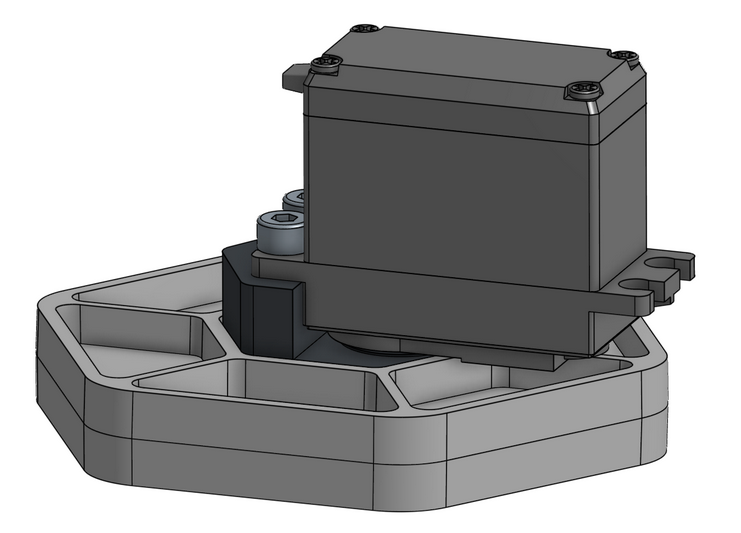
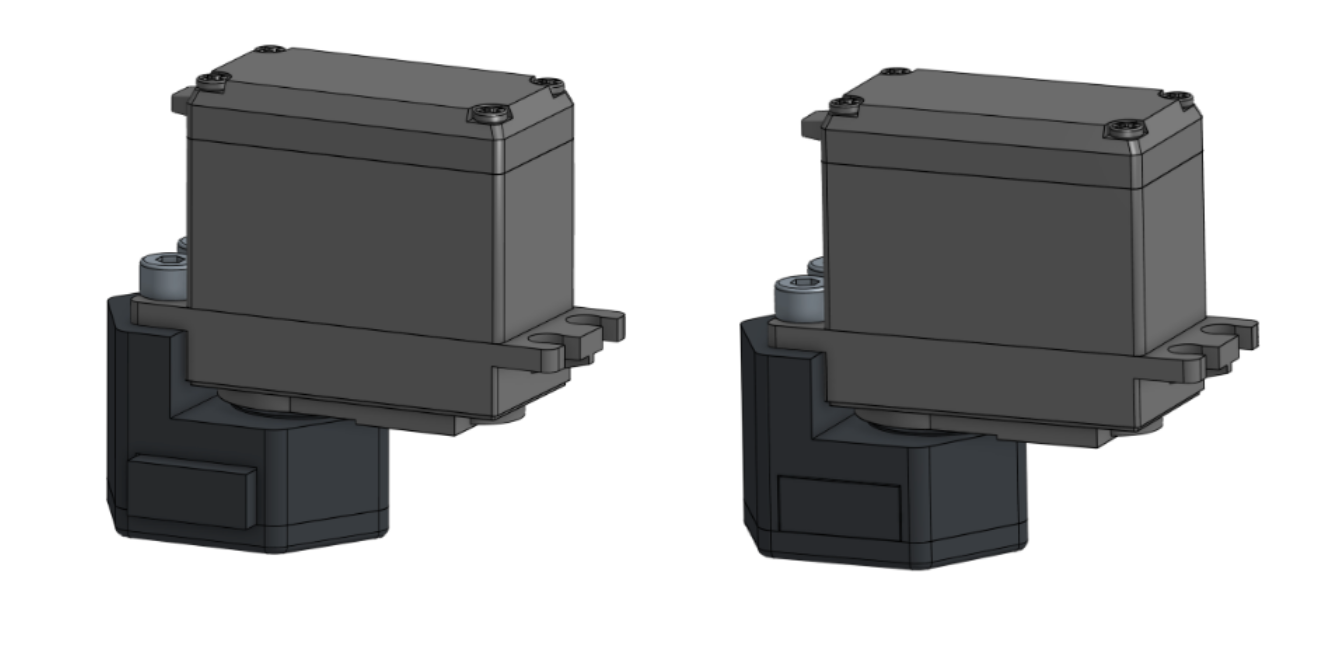
Design and Mechanism
We use a cam and follower to move the panel in and out, with a rubber band to provide the elastic tension between the two. The follower is the “panel” in our pixel drop. When the cam rotates clockwise, it pushes the follower forwards, which holds the pixel in place. Then, when the cam rotates counterclockwise, the rubber band pulls the follower back along with the cam which releases its grip on the pixel, allowing it to drop. Fig. 3 and 4 show this mechanism below.
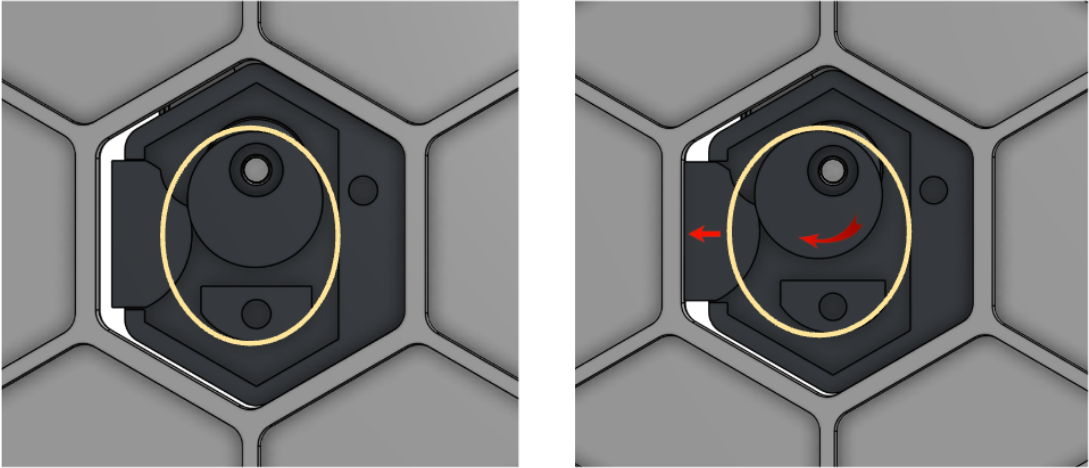
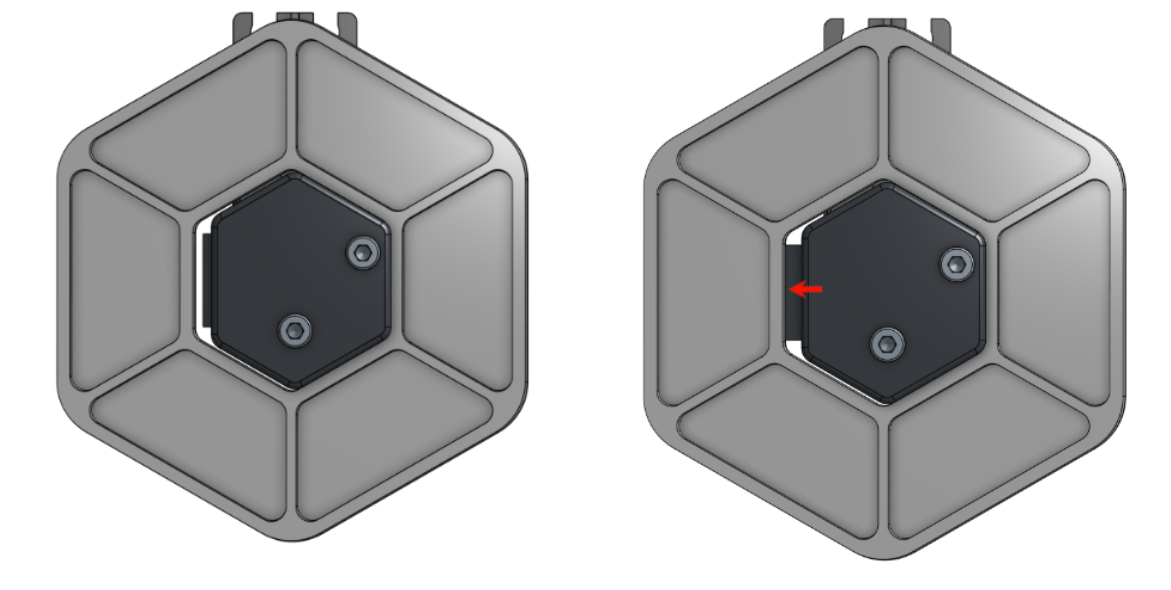
Assembly
Our Pixel Drop consists of four 3D printed parts (mount, cam, follower, cap) and a few COTS parts, making it an extremely simple design to assemble. Look here for assembly instructions .
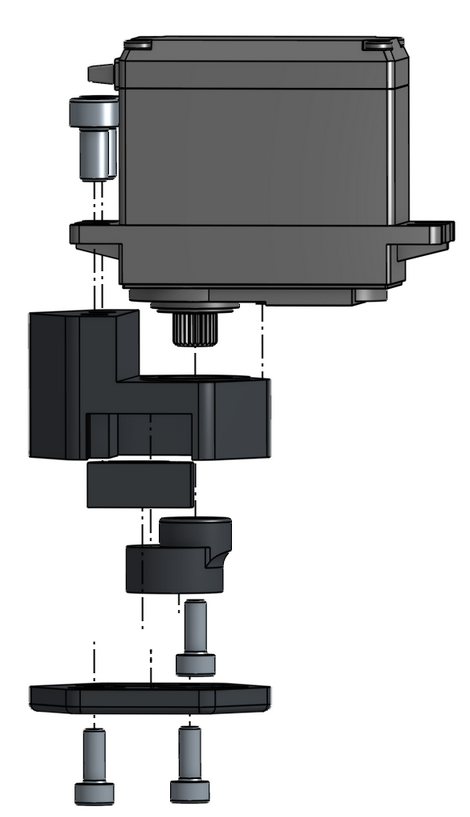
Usage
Troubleshooting
The rubber band inside will snap sometimes. If it fails to drop the pixel, make sure to check the rubber band inside.